
Our latest medical billing software review compares practice management solutions and helps you get the best product for your office. From appointment reminders to insurance verification and copay collection, you need quality software that simplifies the billing process.
![]()
Need help choosing the best medical billing software for your healthcare practice? Discover how you can file claims with better accuracy and see quicker reimbursements.
WE’VE COMPARED AND REVIEWED MEDICAL BILLING SOFTWARE FROM OVER 75 COMPANIES. COMPARE OUR RECOMMENDATIONS FOR THE BEST MEDICAL BILLING SOFTWARE AND SIMPLIFY YOUR PRACTICE’S BILLING PROCESS.
Medical Billing Software Review – Top Providers
| Rating | Software Provider | Appointment Reminders | Insurance Verification | Credit Card Processing | Billing Services | |||
|---|---|---|---|---|---|---|---|---|
 | AdvancedMD | | | |  | 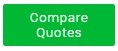 |
||
| | 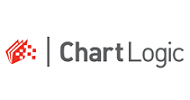 | ChartLogic | | | | |  | 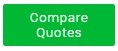 |
 | EZClaim | | | |  | 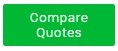 |
||
 | ">CureMD | | | |  | 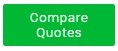 |
||
| Time Doctor | | | | |  | 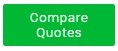 |
||
| |  | GroupOne | | | |  | 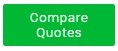 |
|
 | Kareo | | | |  | 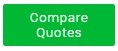 |
||
| |  | MedicsPremier | | | |  | 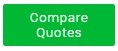 |
|
 | NueMD | | | |  | 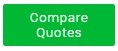 |
||
 | QS/1 | | | |  | 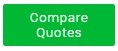 |
||
| | 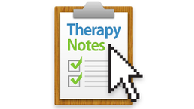 | TherapyNotes | | | |  | 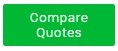 |
|
 | MediTouch | | | |  | 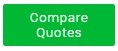 |
||
| |  | inSync | | | |  | 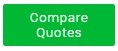 |
|
| |  | iSalus | | | |  | 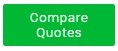 |
What to Look For in Medical Billing Software | Top 2025 Trends
Medical billing software is a critical tool for modern healthcare practices, simplifying billing workflows while ensuring compliance and accuracy. To choose the best software, it’s important to focus on key features, functionality, and vendor reputation. Here’s a comprehensive review of what to prioritize in 2025:
1. Compliance and Security
- HIPAA Compliance: Ensure the software meets Health Insurance Portability and Accountability Act standards to safeguard patient data.
- Data Security: Look for top-tier encryption and advanced security features to protect financial and personal information.
2. User Interface and Ease of Use
- Intuitive Design: A user-friendly interface is essential for efficient workflows, especially for teams with varied technical expertise.
- Training and Support: The best providers offer robust training programs and ongoing customer support to assist users.
3. Integration Capabilities
- EHR/EMR Integration: Seamlessly connect the software with existing Electronic Health Records (EHR) or Electronic Medical Records (EMR) systems.
- Compatibility: Ensure compatibility with other practice management tools, enhancing overall operational efficiency.
4. Features and Functionality
- Claim Management: Streamline claim submissions, tracking, and handling denials to maximize reimbursements.
- Payment Processing: Top systems enable easy processing of both insurance and patient payments.
- Coding and Compliance Checks: Automated tools reduce coding errors and improve compliance, minimizing claim denials.
- Reporting and Analytics: Advanced reporting features offer insights into financial performance and key metrics.
5. Customization and Scalability
- Tailored Features: Choose software that can adapt to the unique requirements of your practice.
- Scalability: The best tools grow with your practice, accommodating increased patient volumes or additional locations.
6. Cost-Effectiveness
- Transparent Pricing: Avoid hidden fees by selecting software with clear pricing structures.
- ROI Focus: Evaluate the software’s potential savings and operational improvements relative to its cost.
7. Customer Support and Reviews
- Reliable Support: Opt for providers with accessible, high-quality customer service.
- Top Reviews: Examine client reviews and testimonials to assess satisfaction and reliability.
8. Vendor Reputation and Reliability
- Industry Experience: Consider vendors with a proven track record in healthcare billing software.
- Trusted Reviews: Look for top-rated companies in the industry, backed by positive user feedback and testimonials.
9. Future-Proofing and Updates
- Regular Updates: The best software providers consistently roll out updates to meet regulatory and technological changes.
- Innovation: Choose a vendor committed to introducing innovative features to stay ahead of industry trends.
Choosing the Best Medical Billing Software
Selecting the top medical billing software is about more than automation—it’s about finding a solution that boosts efficiency, ensures compliance, and supports the financial health of your practice. By focusing on features, integration, vendor reputation, and customer reviews, you can identify the best tool to streamline billing and focus on what matters most: patient care.

